
If you think there may be something wrong with your mobile or broadband connection take these troubleshooting steps first - in many cases you'll be able to fix the issue yourself.
If you’re lucky, you’ll resolve your issue in no time. Even if you’re not, you’ll still have more useful information that could assist our customer care team in helping you as efficiently as possible when you ring.
Home broadband
Many people tend to refer to their home broadband connection simply as their ‘Wi-Fi’ or ‘internet’. But it’s important to realise that there are two broad parts to your home broadband – and only one part can possibly be fixed by you.
The first part is the line from your home to your local telephone exchange; its performance is measured as the ‘sync speed’. The other is the wireless signal being broadcast by your router, which is measured as the ‘throughput speed’.
To find out if your sync speed is performing as it should, use the step-by-step instructions on the Vodafone UK support website. If it isn’t, you’ll be advised on how to contact Vodafone UK customer care for help.
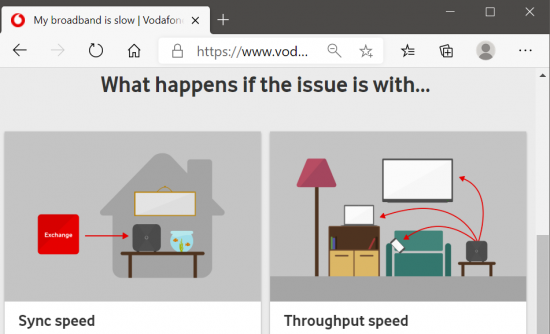
If your sync speed is up to scratch, then the issue is with your router. The support website will offer you tips on how to improve the throughput speed as well as the wireless range of your router. Alternatively, you can also follow our own guide on how to improve both your router’s wireless speed and range (especially if you’ve decided to use a non-Vodafone router).
If you don’t see any improvement, then you’ll have to contact the UK customer care team for further advice and assistance.
Mobile
If you’re having trouble with the speed or reliability of your Vodafone mobile connection, the Network Status Checker should be your first port of call as it has two useful features you should know about.
The first is a series of troubleshooting steps which can help identify whether the issue is with your smartphone or your mobile signal. To find them, just scroll down the page – they’re listed beneath the map.
The second feature is My Alerts, which you should set up now before any potential issues occur. With My Alerts, you can receive text and/or email notifications about unexpected issues and planned maintenance on the Vodafone UK mobile network. And you can sign up to receive alerts for up to three postcodes.
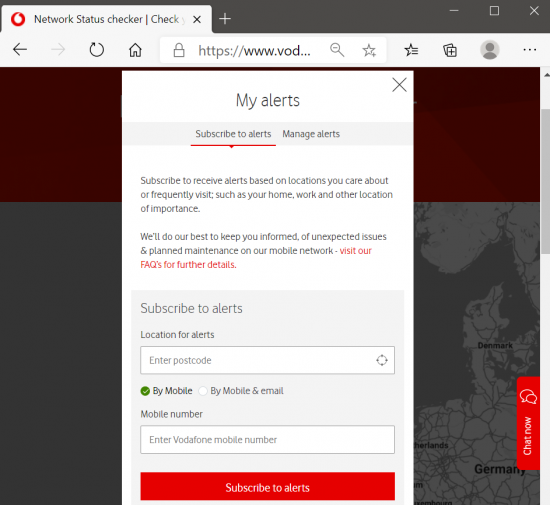
If the troubleshooting tips don’t help and you haven’t received any notifications for the postcode you’re in, then our customer care teams will of course be happy to help.
Follow @VodafoneUKNews on Twitter.









