
The Government has released the new NHS COVID-19 smartphone app. Here's everything you need to know about it.
Vodafone has ‘zero-rated’ the app to make sure that you can use the main in-app features without using up any of your data allowance.
The app will work on both Android and iOS smartphones, but you’ll need to have a recent version of the operating system, and you’ll need to have a device that’s supported – a full Q&A on software and devices is listed below.
The app uses the Bluetooth Low Energy features on the smartphone (that’s why not every device will work). It will detect which other devices you come into contact with day-to-day. There is also a check-in function using QR codes, which will enable you to log which venues you have visited.
If an individual tests positive for COVID-19, those who have been in recent close proximity to their device may receive an alert.
The app also has other uses, including a countdown timer for those in self-isolation, advice and information on how best to combat the coronavirus, and features to help you understand the level of COVID-19 risk in your local area.
This article applies to the NHS COVID-19 app for England and Wales. There are separate apps for Scotland and Northern Ireland.
The NHS COVID-19 app has been built by Government. You can find out more information on the features and app functionality, as well as answers to questions about faults or issues with contact tracing, on this NHS page.
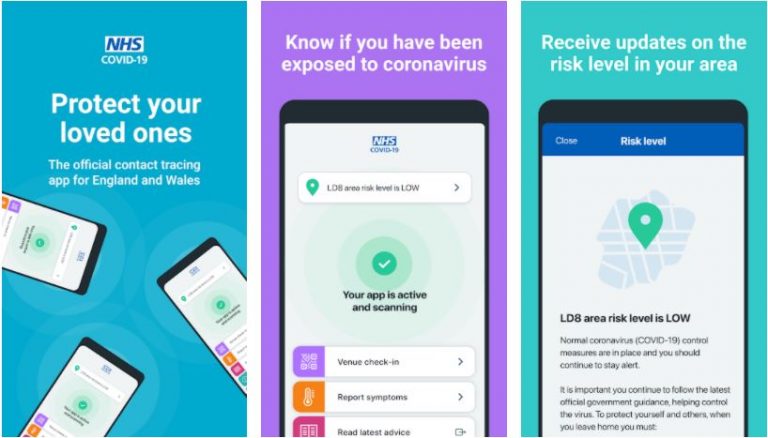
Credits: NHS
Q&A
How do I download the test and trace app?
The app will be free to download through the Google Play Store for those with an Android device, and the App Store for Apple users. Downloading the app will use some of your data allowance (approximately 5.6MB for Android and 3.1MB for Apple). If you’re a Pay As You Go (PAYG) customer, you’ll need sufficient data to download the app.
You may choose to download this over your home Wi-Fi.
Will it work on my device?
The app will be available for most smartphones released around 2015 and after, with a full list of devices available here.
Huawei devices released from May 2019 use the Huawei AppGallery rather than Google Play Store. The app is not available through the Huawei AppGallery currently, though we understand that work is underway to make this possible.
How can I tell what device model I have?
To check what device you have, Android customers should open the ‘Settings’ app and select the ‘About Phone’ option. The manufacturer and model should be listed here. For Apple customers, open the ‘Settings’ app, select ‘General’ and then ‘Phone’. The model should be listed here.
How do I know if I need to update my device’s software?
For Android devices:
- Open the ‘Settings’ app
- Near the bottom, select the ‘System’ option, then ‘Advanced’, and finally ‘System update’
- Your Android version should be listed in this section
To be able to download the test and trace app, the software on your device will have to be one of the following:
- Android Marshmallow/6.0
- Android Nougat/7.0
- Android Oreo/8.0
- Android Pie/9
- Android 10
- Android 11
If you are able to download a more up-to-date version of the Android software, there should be a prompt. Some devices will not support later versions of the Android software.
For Apple users:
- Open the ‘Settings’ app
- Select the ‘General’ option, and then select ‘About’
- The iOS version will be listed
To be able to download the test and trace app, the software on your device will have to be Apple iOS version 13.5 or higher.
If you are able to download a more up-to-date version of the iOS software, there should be a prompt. Some devices will not support later versions of the iOS software.
What if I can’t download the app to my device?
If you are unable to download the app to your device, it might be worth considering upgrading to a more recent model.
It is also worth bearing in mind that if your device is not able to support the latest versions of Android or iOS, it is potentially vulnerable to cybersecurity threats. Google and Apple regularly update Android and iOS to ensure customers are protected against threats and risks in the cyber world, and older devices might not be supported by the latest updates.
Will the app use up all my data?
Downloading the app will use up approximately 5.6MB for Android and 3.1MB for Apple of your data allowance if you’re downloading over the mobile network. This won’t be an issue if you have one of Vodafone’s Unlimited data plans. You may also choose to download over Wi-Fi. Activity within the app will be zero-rated by Vodafone, but clicking on links to webpages from the app might use some data.
You can contact trace, check in to venues, and keep an eye on the risk level in your area without using any of your data.
When you click a link in the app to take you to web pages outside of the app (where a new window will probably be opened), this could use up some of your data.
In short, any activity in the app will not count against your monthly data allowance or purchased data bundle, but outside the app it will as normal.
NOTE: If you’re a PAYG customer, you will need to have some data on your phone in order to use the app – it won’t use up that data, but you must have some data available.
Will the app track my location?
When you log in to the app, a unique ID is created for your device. The first half of your postcode is attached to the ID, which will allow the Government to identify COVID-19 hotspots if they begin to emerge, but no other identifiable information will be asked for or collected by the app. The Government’s privacy notice is located here.








